Content aggregator websites are certainly something that you’ve run into at least a few times in your life on the web. But which are the best ones out there? What are the secret ingredients for success in the most popular content aggregator websites?
Don’t worry! I’m here to help.
In this post, I’m going to showcase 6 different examples of successful content aggregator websites. Then, at the end of the post, I’ll tell you how you can use WP RSS Aggregator to create your very own content aggregator site using WordPress.
What is Content Aggregation, Anyway?
Content aggregator websites are sites that don’t produce their own original content. Instead, they collect content from other websites around the Internet and “aggregate” it into one easy-to-find location.
While a big neon sign saying “COPYRIGHT THEFT” might have lit up in your mind – content aggregation is anything but. Content aggregator websites benefit both visitors and content creators.
Visitors are happy because they get to view a huge variety of content in one spot. And content creators are happy because, as long as the aggregator website is being respectful and linking to the original source, content creators get to expose their content to a whole new audience.
6 Awesome Examples of Content Aggregator Websites
The following sites are some of the best and most popular examples of successful content aggregator websites. Some span huge categories of topics, others are neat one-page designs, and still more take a niche-specific approach to content curation. This isn’t meant to be in any way exhaustive – I’ve tried to represent a spread of the different directions content aggregator websites have taken in their routes to success.
1. Alltop

Founded by startup legend Guy Kawasaki, Alltop is one of the biggest names in content aggregation and deservedly sits in first place on this list.
Alltop pulls in the latest posts from websites on a variety of topics. What’s neat about Alltop is that you can search for specific topics and then view aggregated content from some of the top blogs for that specific topic.
You can also submit your own site to be listed on Alltop, though Alltop is known for being fairly picky about the sites that it accepts.
2. Popurls

Popurls is the site from which Alltop drew its inspiration. Alltop even credits Popurls in the Alltop footer!
With that endorsem*nt, it’s no surprise that Popurls, branded as the “mother of all news aggregators,” sits at #2 on our list.
Popurls pulls in content from various sources on social media, blogs, and news organizations. It’s quite eclectic in curating its content – with my favorite example being BuzzFeed and The New York Times sitting side-by-side. How’s that for contrast?
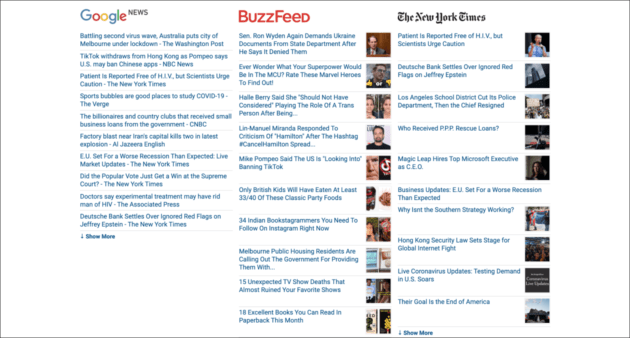
Unlike Alltop, you can’t submit your own website to Popurls, and unlike search engine-based news sites such as Google News and Bing News, or other content aggregators that focus on news articles such as Flipboard, the curated content is drawn only from news sources that Populrs have decided constitute “quality content”. But it’s still a neat example of the power of content aggregation.
3. The Web List

The Web List functions similarly to Popurls in that it’s a one-page content aggregator website that curates original content from a huge variety of sources.
It’s not nearly as popular as Popurls or Alltop. But it’s highly customizable and uses some cool technology. And for that reason, I thought it was a great example of how far you can take content aggregation.
Like Popurls, though, you can’t submit your own site. It only aggregates content from a pre-made set of sources.
4. WP News Desk

WP News Desk is a content aggregator website that focuses specifically on WordPress. It automatically pulls in content from a variety of WordPress blogs and companies to display the best content and latest news from the WordPress sphere on the front page.
Rather than needing to visit each blog individually, visitors can just click on individual articles to read the full article at the original source.
Like Alltop, bloggers can submit their own WordPress blog to be considered for inclusion in the news desk.
5. Blog Engage

Though Blog Engage is starting to fall victim to spammy content, it’s still one of the most popular blog content aggregators out there.
As the spam indicator suggests, Blog Engage’s standards are nowhere near as strict as Alltop, though.
But with that being said, it’s still a good example of how you can create a generalized aggregating website and make it successful.
6. Travel Blogger Community

Travel Blogger Community is for travel bloggers what WP News Desk is for WordPress. That is, Travel Blogger Community aggregates content from travel bloggers all around the world in one accessible place.
Just like Alltop and WP News Desk, Bloggers can submit their own site to the community to get their content featured on the aggregator.
How to Create Your Own Content Aggregator Website With WordPress
Firstly, you’re going to need a domain name, Once you’ve picked and registered it, pick a hosting provider. There are a lot of options out there but we recommend two specific hosts for content aggregator sites.
Why these two? Because we’ve seen a lot of WP RSS Aggregator’s customers work with them successfully in the past and they’ve been the most reliable options at an affordable price.
If you’re not very limited by budget, we recommend WP Engine’s Startup hosting plan for content aggregators. We’ve even collaborated with WP Engine to get you 4 months off their annual plans!
25% OFF
Get 25% off all shared plans from WP Engine with the coupon code WPMAYORSUMMER25.
Get 25% off all shared plans from WP Engine with the coupon code WPMAYORSUMMER25. Show Less
WPMAYORSUMMER25
For a cheaper option that still provides good hosting and everything you might need to start your content aggregator website, we recommend Bluehost. They are trusted by millions of people around the world to run everything from basic blogs to big news sites.
Now that the domain and hosting are settled, we get to the content part.
Most content aggregators are powered by the magic of RSS. So to create your own content aggregator website, you’ll need a tool with the functionality to complete at least one of the following actions:
- Import RSS feeds as headline links (for something like Popurls, The Web List, or Reddit)
- Import RSS feeds as actual WordPress posts (for something like WP News Desk or Travel Blogger Community)
To accomplish both methods, we recommend the free WP RSS Aggregator plugin. You can also opt for some of its premium add-ons, depending on the specific type of content aggregator that you want to create.

WP RSS Aggregator gives you the basic content aggregator tools to allow you to import headlines in a one-page design. This enables you to create basic feeds for the sites that you want to aggregate content from.
Then, you can bring in those feeds anywhere in your content using a simple shortcode.
Creating a More Advanced Content Aggregator Website With Feed to Post
If you want to create a more full-featured content aggregator website, you’re going to want the ability to actually import RSS feed items as full WordPress posts in your site.
WP RSS Aggregator can help you achieve this!
It gives you the flexibility of pulling in excerpts and featured images, assigning categories, and more.
For this use, you’ll need at least the premium Feed to Post add-on for WP RSS Aggregator. Depending on the level of curation that you want to apply to your content aggregator, you might also want to pick up the Keyword Filtering add-on as well.
If you’re a bit confused about how you can actually use WP RSS Aggregator to create your aggregator website, Mark wrote a full tutorial on exactly how to get up and running with the plugin.
Aggregate Visual Content Through Instagram
While the websites discussed in this article focus mostly on aggregated written content, the same can be done using visual media such as photography and video.
Popurls does this by importing posts from websites such as YouTube, Flickr, and 500px. But what if I told you you could aggregate tagged photos on Instagram?
Spotlight lets you do just that.

The free version of the plugin displays your Personal or Business Instagram feed. By upgrading to Spotlight PRO, however, you can also import posts by hashtag from all over Instagram.
The PRO version lets you filter and moderate your feed, ensuring that you have full control over your feed. In addition to this, you can also link specific Instagram posts to blog posts, products, and any custom URL.
The plugin is extremely intuitive and comes with a live preview editor. This means you can edit the look and feel of your feed and see a real-time preview right in your WordPress dashboard.
Wrapping Things Up
For webmasters and influencers, content aggregator websites offer a chance to get more readers and exposure and boost SEO. And for users and subscribers, content aggregators help readers find new and interesting content.
But you don’t need to be a reader or a third-party webmaster to work with content aggregator websites – you can also jump into the fray yourself and quickly create your own content aggregator website using WP RSS Aggregator and Spotlight.
Spotlight
Now over to you – did I miss an awesome aggregator that you think is worthy of some love? Let us know in the comments so everyone can benefit.
